The Engineering Leader’s Guide to System Design
What modern leaders need to know to scale teams and platforms, ship reliably, and avoid costly mistakes
The startup was finally taking off. Then the platform went down.
PostgreSQL deadlocks piled up. A reconciliation procedure had locked key tables for too long. The code was fine.
The architecture was not.
This wasn’t just a technical hiccup. It was an expensive outage.
And it could have been avoided with better system design thinking, especially at the leadership level.
Today, system design is no longer a “nice-to-have” for engineering leaders. It’s the foundation for scaling your team, making sound decisions, and avoiding the kind of silent risks that later explode in production.
In this post, I’ll walk you through the fundamentals of system design. Not to turn you into an architect, but to help you ask sharper questions, spot red flags earlier, and lead with clarity and confidence.
Part 1: Master the Fundamentals
What Is System Design, Really?
System design is the art of architecting software that not only works, but also scales, stays reliable, and evolves over time.
It’s not about fancy diagrams. It’s about trade-offs. Constraints. Long-term thinking. Leadership.
Why Should You Care?
Because every roadmap decision hides a system design decision.
Ship a “simple” feature without understanding system load or latency impact? You’ll find out the hard way in production.
Design isn’t a technical afterthought. It’s a strategic, organizational bet.
Core System Design Principles: The SPARCS Framework
Every scalable system relies on six core principles. Together, they form the acronym SPARCS:
Scalability
Can the system grow with your users and data?
Think in two dimensions: horizontal scalability (adding more machines) and vertical scalability (upgrading existing resources). Poor scalability creates bottlenecks that limit your growth.
Performance
Is the system fast enough under real-world conditions?
Performance depends on smart load balancing, efficient caching, algorithmic choices, and reducing latency at every layer. Sluggish systems erode user trust and hurt conversions.
Availability
Will the system be up when users need it?
Even short outages can have real impact. High availability requires monitoring, failover mechanisms, redundancy, and a clear understanding of your “nines” (e.g. 99.9% uptime = 8.7 hours of downtime per year).
Reliability
Does the system behave correctly over time, even when things go wrong?
Reliability is about correctness under pressure. This includes redundancy, graceful degradation, retries, and fault-tolerant design that protects critical paths.
Consistency
Is the data accurate and up to date across all parts of the system?
In distributed systems, consistency is tricky. The CAP Theorem reminds us that in the presence of a network partition, we must choose between consistency and availability. Choose the model: strong, eventual, or something in between, that fits your use case.
Security
Is the system protected against threats, misuse, and data leaks?
Good security is layered. It includes HTTPS or SSL/TLS for encrypted communication, firewalls to limit exposure, access controls like RBAC (Role-Based Access Control), and secure handling of credentials. One breach can destroy user trust and derail your product.
Leadership takeaway: You don’t need to master every dimension. But you do need to ask: “Which qualities matter most for this system, right now?”
Part 2: Map the Building Blocks
Think of modern systems like cities. Your job isn’t to know every street. It’s to understand the map.
As a leader, you don’t need to design every component but you do need to recognize the critical layers, ask the right questions, and ensure there’s clear ownership.
Here are the building blocks that matter most:
The Front Door
Clients (Web, Mobile):
The user’s first interaction with your system. Page load speed, offline support, and responsiveness all start here.
Examples: React, Flutter, Next.js, Android/iOS SDKsAPI Gateway or Load Balancer:
Routes and secures traffic. It hides your internal topology, enforces authentication, and distributes load across healthy instances. If this fails, your system becomes unreachable.
Examples: AWS API Gateway, NGINX, HAProxy, Kong
Stateless Compute
App Servers:
Handle business logic and scale horizontally by design. Just make sure they don’t rely on local state or file storage.
Examples: Node.js with Express, Spring Boot, Django, Ruby on Rails, Phoenix (Elixir)Containers:
Package applications and their dependencies for consistent deployment across environments.
Examples: Docker, contarinerd. Typically orchestrated with Kubernetes, Amazon ECS, or Nomad for scalability and automation.
Serverless Functions:
Great for bursty, unpredictable workloads. They scale on demand but come with cold-start delays and a cost model that can surprise finance teams.
Examples: AWS Lambda, Google Cloud Functions, Vercel Functions
Data Stores
SQL Databases:
Structured, relational data with strong consistency and support for complex joins. Ideal when you need transactional integrity.
Examples: PostgreSQL, MySQL, SQLiteNoSQL Databases:
Flexible schema and horizontally scalable. Useful for high-throughput use cases, but consistency guarantees may be relaxed.
Examples: MongoDB, Cassandra, DynamoDB, CouchDBSpecialized Stores:
Blob Storage: For large files like images, videos, and backups.
Examples: Amazon S3, Google Cloud StorageKey–Value Stores: Lightning-fast access for session data and feature flags.
Examples: Redis, Memcached, RiakVector Databases: Used in AI applications for similarity search and embeddings.
Examples: Pinecone, Weaviate, pgvector with PostgreSQLGraph Databases: Optimized for traversing relationships like social graphs.
Examples: Neo4j, Amazon NeptuneTime Series Databases: Purpose-built for metrics, logs, and timestamped data.
Examples: InfluxDB, TimescaleDB
In-Memory Acceleration
Content Delivery Networks (CDNs):
Serve static assets from edge locations to reduce latency and offload your origin servers.
Examples: Cloudflare, Fastly, AkamaiIn-Memory Cache Solutions:
Store hot keys in memory for millisecond-level read performance. Without strict eviction and freshness rules, cached data can become a silent liability.
Examples: Redis, Memcached, Caffeine
Async Backbone
Message Queues:
Allow different parts of a software system to communicate asynchronously. Decouple producers and consumers to absorb traffic spikes and isolate failures.
Examples: AWS SQS, RabbitMQ, Azure Queue StorageStream Platforms:
Capture real-time events for analytics and replay. Enable event-driven architectures and eventual consistency models.
Examples: Apache Kafka, Apache Pulsar, RedpandaSchedulers / Cron Jobs:
Run background tasks at set intervals. Be sure to handle clock drift, retries, and idempotency to avoid duplicate runs.
Examples: Airflow, Celery Beat, Kubernetes CronJobs, Sidekiq (Ruby), Oban (Elixir)
Observability
Metrics & Monitoring:
Track the health and performance of your system. Missing SLOs or unclear dashboards can delay detection.
Examples: Prometheus, Grafana, Datadog, NewRelic, CloudWatch
Logging:
Capture detailed events and errors. Without structure or correlation IDs, logs become hard to use.
Examples: ELK stack, Grafana Loki, Fluentd, Sentry
Tracing:
Follow requests across services to find latency or failure points. Incomplete traces lead to blind spots.
Examples: OpenTelemetry, Jaeger, Zipkin, Honeycomb, Datadog APM
LLM Observability:
Understand how AI features behave in production. Track prompt quality, model outputs, latency, costs, and failure modes.
Examples: Langfuse, Helicone, PromptLayer, HoneyHive, WhyLabs
Feature Flags:
Enable gradual rollouts and experiments. But stale flags become hidden tech debt that complicates future changes.
Examples: LaunchDarkly, Flagsmith, UnleashService Mesh:
Standardizes cross-service communication, retries, and mutual TLS. Powerful but complex. Only adopt if you have the operational maturity to manage it.
Examples: Istio, Linkerd, Consul Connect
Security Layer
Identity Providers (IdPs):
Centralize authentication and enable Single Sign-On (SSO). Help enforce security policies like Multi-Factor Authentication (MFA). Be careful: if your IdP fails, all access may be lost unless you have fallback strategies.
Examples: Auth0, Okta, Azure ADSecrets Managers:
Securely store and manage credentials, API keys, and certificates. Regular rotation and audit trails are essential to avoid leaks.
Examples: AWS Secrets Manager, HashiCorp Vault, Doppler
Leadership takeaway: Every building block adds complexity. Always ask: Who owns this at 2 a.m.? and What metric proves it’s healthy?
Part 3: Choose Your Architecture Pattern
Every system lies on a spectrum. As you move from left to right, you gain flexibility but also introduce more complexity, coordination overhead, and failure points.
Understanding this spectrum helps you make the right call for your team’s size, your product’s stage, and your platform’s needs.
Classic Monolith
All domains, e.g. authentication, payments, notifications, live in a single codebase and deploy as one unit.
Pros: Simple development and local setup. Easy to reason about.
Cons: Difficult to scale across teams. One bug can affect the entire system.
Real-world example: Basecamp famously runs as a monolith using Ruby on Rails, emphasizing simplicity and maintainability.
Modular Monolith
Still a single deployable unit, but with strict internal boundaries between modules. Each module owns its data and communicates through defined in-process interfaces.
Pros: Preserves simplicity while enabling team autonomy. Avoids most latency and consistency issues.
Cons: Requires discipline to enforce boundaries. Migration to microservices may still be needed at larger scale.
Real-world example: Shopify uses this model to scale effectively without fragmenting its platform.
Microservices
Each bounded context becomes its own independently deployable service, communicating over the network.
Pros: Enables teams to deploy, scale, and fail independently. Encourages clear ownership.
Cons: Brings added latency, operational complexity, and the need for robust governance, observability, and cross-service coordination.
Real-world example: Netflix uses microservices at massive scale to enable team autonomy and resilience in its streaming platform.
Serverless (Functions-as-a-Service)
Instead of managing long-running services, functions are triggered on demand and scale automatically.
Pros: Minimal infrastructure overhead. Ideal for event-driven workloads and MVPs.
Cons: Cold starts, vendor lock-in, and limitations for systems that require persistent connections or high-throughput processing.
Real-world example: AWS re:Post (Amazon’s developer Q&A site) uses a serverless architecture built on Lambda, DynamoDB, and API Gateway.
Leadership takeaway: Begin with the simplest architecture that meets your needs, typically a monolith. Move toward modular monoliths, microservices, or serverless only when growth, team independence, or system complexity make it necessary.
The modular monolith often strikes the best balance: it gives you structure, boundaries, and speed, without the full overhead of microservices.
Part 4: Apply the RESHADED Framework
Whether you’re reviewing a system proposal or answering a system design interview, strong thinking beats memorized patterns.
The RESHADED framework is a reliable mental model for structuring your approach. It helps you organize your thoughts under pressure, and just as importantly, teach others how to do the same.
Here’s the breakdown:
Requirements
Clarify the user goals, business objectives, and non-functional constraints.
Get specific: SLAs, uptime targets, latency budgets, and data retention policies.
Estimation
What does the load look like?
Estimate peak queries per second (QPS), monthly storage growth, and read/write ratios. In interviews, speak your assumptions out loud so others can follow your thinking.
Storage Schema
Choose data models that match the system’s access patterns.
Explain why you’d use SQL, NoSQL, or a specialized store, and how you’d handle partitioning, indexing, and consistency.
High-Level Design
Sketch the major components and data flows.
Use boxes and arrows. Stay technology-agnostic so you can focus on responsibilities and interfaces.
APIs
How do the components talk to each other?
Include protocols (REST, gRPC, GraphQL), data contracts, and sample payloads. Discuss latency, idempotency, and versioning.
Detailed Design
Zoom into one or two tricky parts.
Think about caching strategies, failover workflows, sharding approaches, or queue handling. Show depth over breadth.
Evaluation
Test your design against earlier estimates.
Where are the bottlenecks? What metrics will prove the system is working? Consider dashboards, synthetic tests, and chaos drills.
Distinctive Features
Add polish.
What makes this design great, not just good? Look for automation, privacy features, cost controls, self-healing mechanisms, or auditability.
Leadership takeaway: Teach this framework to your senior engineers. It creates a shared language for design reviews, architecture decisions, and high-stakes interviews. Structured thinking scales better than scattered genius.
Part 5: Integrate AI into Your Architecture
AI is no longer experimental. Large language models (LLMs), vector search, and generative pipelines are now part of production systems. As companies move beyond prototypes, engineering leaders need to think carefully about how AI affects system design, architecture, and operations.
This section is your practical guide to understanding where AI fits in your stack, what new components it introduces, and how to manage the unique risks that come with it.
AI is entering every layer of the stack
You’ll find AI-powered features showing up in three main areas:
User-facing assistants such as chatbots, smart search, auto-replies, and semantic filters.
Developer productivity tools like code generation (GitHub Copilot, Cursor, Windsurf), test scaffolding, and automatic documentation.
Semantic insights at scale including summarization, classification, anomaly detection, and root-cause analysis.
New components AI brings to your architecture
Shipping AI means introducing new infrastructure into your stack. These components are often not covered by traditional backend design and require thoughtful integration:
LLM Gateway
This is the API layer that sends prompts to either SaaS models like OpenAI or Anthropic, or to self-hosted models like Llama 3 running on Hugging Face or Ollama. It manages routing, retries, and cost control.Vector Database
Stores high-dimensional embeddings used in similarity search and retrieval-augmented generation (RAG). Options include:PostgreSQL + pgvector for small to medium workloads.
Pinecone, Weaviate, or Qdrant for specialized, scalable solutions.
GPU or TPU Cluster
Used to accelerate model inference, either on-premises or in cloud services like AWS EC2 GPU instances, Azure ML, or Google Vertex AI. These clusters require tuning, load balancing, and cost monitoring to avoid budget overruns.Prompt Orchestrator
Coordinates chains of model calls, tools, and business logic. Frameworks like LangChain, Semantic Kernel, or Haystack power these pipelines. They often suffer from poor observability and debugging challenges if not managed carefully.Model Registry
Tracks versioned models, metadata, and training artifacts. Tools like MLflow, Weights & Biases, or SageMaker Model Registry help teams ensure reproducibility and controlled rollouts.
AI-specific risks every leader should consider
AI systems introduce new failure modes and cost structures. Here are the most common risks and how to manage them:
Latency variability
LLM inference is non-deterministic and can vary from 200ms to several seconds. Use timeout thresholds, retries, and circuit breakers. Cache common responses when possible.Prompt injection
Malicious users can craft inputs that bypass filters or manipulate outputs. Sanitize inputs, apply guardrails, and review outputs with classifiers.Inference costs
LLMs can get expensive quickly. A runaway script or open-ended loop can burn through budget in hours. Set usage quotas, alert thresholds, and team-level cost controls.Non-deterministic outputs
Same input, different answer. This breaks tests, confuses users, and complicates debugging. Use temperature control, fallback responses, and evaluate model behavior with golden sets.Privacy and compliance
Personal data in prompts or model outputs can violate GDPR or company policies. Strip personally identifiable information (PII), log activity securely, and use on-prem models for sensitive data.
Building a team that can deliver AI features
AI engineering is cross-functional by nature. Here’s how high-functioning teams are adapting:
Form hybrid squads with AI/ML engineers, backend developers, and product managers.
Build fast feedback loops through human evaluation, prompt versioning, and metric dashboards.
Develop prompt libraries to share successful examples across teams.
Train your teams on risks, bias mitigation, prompt safety, and ethical design.
Leadership takeaway: AI should not be treated as magic. It is another critical part of your system. Like any other layer, it needs proper architecture, clear ownership, budgets, and observability.
Design for modularity and control early on. That way, when the model changes, the vendor shifts, or costs spike, your system remains stable.
Final Thoughts: Put It Into Practice
System design is no longer the domain of architects alone.
As an engineering leader, your understanding of these principles shapes how your team builds, scales, and responds when things go wrong.
You don’t need to be the smartest person in the room.
You need to ask the right questions. The ones that uncover risk, clarify intent, and raise the technical bar.
Now it’s your turn:
Pick one section from this guide. Go deeper this week. Bring it into your next design review. And lead with clarity.
P.S. I don’t usually write about system design.
Most of my writing focuses on leadership, career growth, and building high-impact engineering teams. But system design is a topic I’m deeply passionate about, and it’s incredibly valuable if you’re aiming to become a Staff Engineer, a highly respected Engineering Manager, or just want to succeed in your next system design interview.
If you found this useful and want more posts like this, covering real-world system design scenarios, or interview preparation examples, drop a comment and let me know.
Your feedback will help shape what I write next.
Thanks for reading The Engineering Leader. 🙏
If you enjoyed this issue, tap the ❤️, share it with someone who'd appreciate it, and subscribe to stay in the loop for future editions.
👋 Let’s keep in touch. Connect with me on LinkedIn.




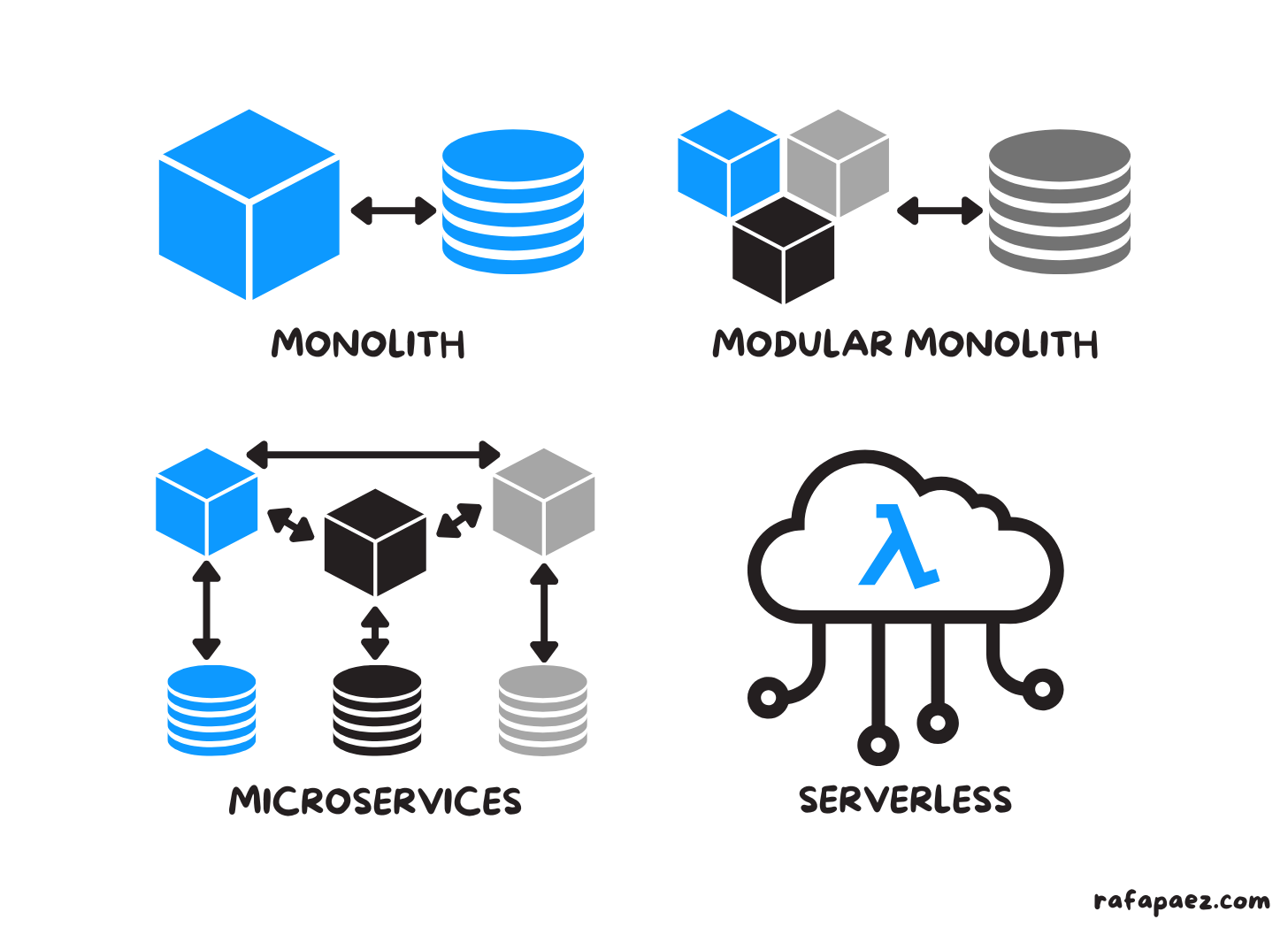

A very good summary of all fundamentals. As someone who is gearing up for System Design interviews in the near future - this is a very good reference material 🙌
Also, I think in the Observability section it would be worthwhile to add the section on Alerting. What do you think?
Alert if things go wrong based on logs, performance metrics, business metrics (stuck state), failed SLOs, third-party failures, etc.
Examples: OpsGenie, PagerDuty, incident.io
Excellent write-up, crisp and clear!